How to Unblock Websites on School Chromebook
Because they are so popular in schools and so powerful, Chromebooks make it simple to manage and restrict what pupils can do with them. If you received a Chromebook from your school, you may have observed that certain websites are prohibited. This raises the question: How can I unblock websites on a school Chromebook? You should read this article because it will step-by-step demonstrate how to unblock websites on a Chromebook.
How to Unblock Websites on School Chromebook
In this method, we will be using the college board application to unblock the website on Chromebook, the steps are easy to follow.
- At the bottom right, select the time
- Click Sign out
- Click on Apps, It’s at the left down of the screen
- Open Collage Board App
- Click forget username
- Scroll down and click the Youtube icon
- Once the Youtube website is open, Click on SIGN IN
- Click on terms at the end of the screen
- Now Click on 9 dots icon
- Click on Search
It will open Google in a new window now you can browse any website you want. If you have followed the steps carefully now you can unblock websites on a school Chromebook.
How to Unblock Websites on School Chromebook using rollApp (It’s Paid Now)
A cloud-based software-on-demand service called rollApp immediately sends third-party SW applications to any device with a web browser. Most software may be found as apps and run online without installation. We will use a software called Brackets to unblock websites on school Chromebooks. It is a very user-friendly code editor that has a built-in browser that we will use to access blocked websites.
1. Open the RollApp website on Chromebook (https://www.rollapp.com/)
2. Sign Up for an account
3. Login with your account
4. Click on Apps in Menu
5. Scroll down and look for Brackets and click on it
6. Now it will open in a new window
7. Now click on the thunder icon in the top right corner of the screen
8. Now it will open an old version of Chromium
9. Now you can access any website you want.
If you have followed the steps carefully you have successfully learned how to unblock websites on the school Chromebook.




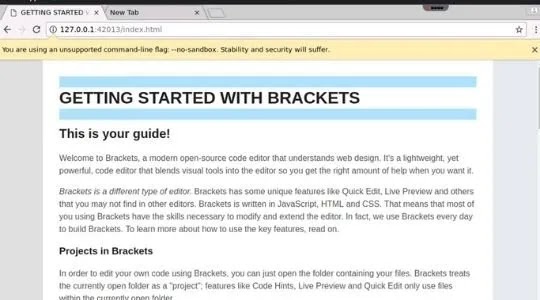

0 Comments